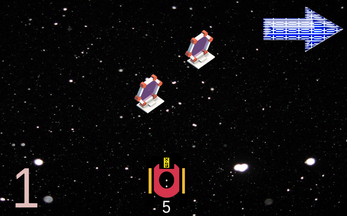HW_Week3_Part1-Spaceship
Space Shooter Game Enhancements
Introduction
This project enhances the existing Space Shooter game by implementing the following features:
- Shooting Cool Down: Added feature to any class that inherit from ClickSpawner to have a cool down before the next spawn, or not cool at all, default is 0.5 sec cool down, therefore shooting that spawn every click on backspace can shoot only every half a sec.
- Player Position Transition at Next Level and Game Over Enhancements: I added the option to change the
gotoNextLevelposition relative to the object's last position or independently. Additionally, the Game Over scene has been updated to exclude the player and include a UI score that updates according to thegame_statusclass, featuring an improved UI design. - Modified Spawn Position and velocity: Changed the game property to be more exciting, enemy spawn and direction movements.
- Files and farther explanation in here: here
A project with step-by-step scenes illustrating some of the formal elements of game development in Unity, including:
- Prefabs for instantiating new objects;
- Colliders for triggering outcomes of actions;
- Coroutines for setting time-based rules.
Text explanations are available here in folder 04.
Cloning
To clone the project, you may need to install git lfs first (if it is not already installed):
git lfs install
To clone faster, you can limit the depth to 1 like this:
git clone --depth=1 https://github.com/<repository-name>.git
When you first open this project, you may not see the text in the score field. This is because TextMeshPro is not in the project. The Unity Editor should hopefully prompt you to import TextMeshPro; once you do this, re-open the scenes, and you should be able to see the texts.
Credits
Programming:
- Maoz Grossman
- Erel Segal-Halevi
Online courses:
- The Ultimate Guide to Game Development with Unity 2019, by Jonathan Weinberger
Graphics: